FAQs

Have questions? We’ve got answers.
This page covers the most common queries about how TRAKIT works, who it’s for, and how to get started. If you don’t
find what you’re looking for, feel free to reach out!
Expense Management FAQs
What are sub-accounts and who controls them?
Sub-accounts in TRAKIT function as individual spending accounts (similar
to debit card accounts or digital wallets) assigned to specific custodians.
While "digital wallet" can refer broadly to any virtual payment method, in
TRAKIT it specifically refers to a controlled, user-specific sub-account linked
to the organization's main bank account.
What are the different types of expense funds in TRAKIT?
There are three types of funds used to manage expenses:
💰 Petty Cash Fund: for small, day-to-day operational costs
💰 Revolving Fund: for recurring or field-related expenses
💰 Cash Advance: for one-time or general-purpose spending, not tied to a
specific unit or project
Who is responsible for submitting expenses?
The custodian is responsible for identifying, uploading, and liquidating
expenses. Reviewers or approvers validate and either approve or reject
each submission.
What are Source Documents?
Source Documents are the original proofs of a financial transaction, such as:
📄 Receipts
📄 Invoices
📄Payment confirmations
📄Signed liquidation forms
They are required for all expense reporting in TRAKIT and form the basis of auditability.
How does the expense workflow in TRAKIT work?
The expense workflow follows five stages:
1. Source Document Identification (by custodian)
2. For Liquidation (OCR Process) (by custodian)
3. Liquidated (by custodian)
4. Approved (by authorized approver)
5. Rejected (if errors or missing documentation)
Only approved and liquidated expenses affect financial reports.
Why can't accounts be reassigned in TRAKIT?
In TRAKIT, accounts cannot be reassigned to a different user once they’ve
been activated. This design ensures:
✅ Clear custodianship history: every account is permanently linked to the
original user to preserve a full and accurate audit trail
✅ Data integrity: reassignment could lead to confusion over who performed transactions or controlled funds at any given time
✅ Compliance and accountability: regulatory and internal controls require transparent tracking of fund usage per custodian
If a user no longer needs an account, it should be deactivated and a new
account created for the next custodian. This ensures consistent, traceable
fund management throughout the system.
What happens when an account is deactivated in TRAKIT?
In the TRAKIT Admin Portal, any type of account can be deactivated. Once deactivated:
⚠️ The account is automatically disabled in the user’s mobile application
⚠️ All associated transaction and workflow history remains accessible
through the Administration Portal
⚠️ The account cannot be reassigned to another user, preserving the
integrity of historical data and custodianship records
This ensures complete auditability and prevents unauthorized reuse of
previously active accounts.
Why are there three different types of Cash Advance in TRAKIT?
TRAKIT separates Cash Advances into three types - Employees, Owners, and Others (3rd Parties) - to maintain accurate reporting and compliance across different recipient categories. Each type reflects the nature of the relationship and has distinct accounting and legal implications:
💰 Employee Cash Advances: used for internal staff who are requesting funds for business-related expenses. These must follow internal HR and payroll rules.
💰 Owner Cash Advances: given to business owners or principals. These are tracked separately for equity and compliance considerations.
💰 3rd Party Cash Advances (Others): issued to individuals or entities not directly employed by the organization (e.g., contractors, messengers, or field representatives).
This classification ensures clear audit trails, supports proper financial disclosures, and helps enforce company-specific policies and limits for each recipient type.
Can one custodian manage multiple funds?
Yes, a custodian can manage multiple funds across different business units, client engagements, or projects. However, for each fund, there can be only one active custodian.
This structure ensures clear accountability and traceability of fund usage. It also allows for operational flexibility, for example, in a construction project, you might have:
💰 One fund for raw materials, and
💰 Another fund for subcontractor payments
Each fund would have a single custodian, allowing better fund segregation and management based on purpose and project requirements.
How are rejected expenses handled?
All rejected expenses are permanently logged in both the TRAKIT Admin
Portal
and the custodian’s mobile app. These records cannot be deleted from the
system, ensuring full audit traceability.
After review, the administrator may choose to approve the previously rejected expense once the necessary corrections are made.
Are all expenses tied to a Business Unit, Client Engagement, or Project?
Petty Cash and Revolving Fund expenses must be linked to a Business Unit,
Client Engagement, or Project. This ensures accountability and proper categorization. Cash Advances are not required to be linked and can be used
for general or ad-hoc spending purposes.
Can TRAKIT be used across multiple currencies?
Not yet. TRAKIT currently supports only a single base currency. Multi-currency functionality is on the development roadmap.
Can you delete expense transactions in TRAKIT?
In TRAKIT, only the custodian can delete an expense transaction, and this must be done before the expense reaches the 'Liquidated' status.
Once an expense is marked as Liquidated, it is considered confirmed by the custodian as having been used for its intended purpose. At this point:
⚠️ Deletion is no longer permitted, to preserve data integrity and ensure accurate reporting.
⚠️ The administrator can only reject the liquidation claim if there are issues.
⚠️ All rejected claims are logged in the system for audit trail and future review.
This policy ensures a high level of accountability and prevents the loss or tampering of financial records after custodian confirmation.
Central Cash Funds, Trust Accounts & Cash Budget Lines FAQs
What are Central Cash Funds used for in TRAKIT?
Central Cash Funds are master-level reserves used to control the release of
funds to operational areas such as Petty Cash, Revolving Funds, and Cash Advances. They ensure liquidity is managed centrally while enabling
decentralized disbursement.
Can we have multiple Central Cash Funds?
Yes. You can create multiple Central Cash Funds segmented by purpose,
for example: OPEX Fund, CAPEX Reserve, Emergency Fund, or Trust Account.
Each can have its own logic, rules, and funding workflows.
What is a Trust Account and how does it differ from regular funds?
Trust Accounts are a type of Central Cash Fund used to hold funds on behalf
of clients or third parties. These are legally and ethically distinct from
organizational working capital and must be fully segregated, traceable, and governed by strict compliance rules.
Can Trust Accounts be linked to specific clients or engagements?
Yes. Every Trust Account should be tagged to a specific client, legal obligation
or third-party relationship. TRAKIT enables client-ledger linkage and ensures
full transparency in reporting.
Can custodians access Trust Accounts?
Only authorized users can transact with Trust Accounts. Access is restricted by TRAKIT's internal permissions system, and every transaction must be justified with a valid source document.
How do Cash Budget Lines work?
Cash Budget Lines are predefined limits that control how much can be spent under a given Business Unit, Client Engagement, or Project. Each line is tied to an expense category and is used to approve or reject fund requests.
Can Cash Budget Lines be updated during the year?
Yes. Budget lines can be revised, added, or closed at any time, subject to user permissions. This allows for agile financial planning and real-time response to operational needs.
Do Central Cash Funds and Budget Lines support multi-currency?
No. TRAKIT is currently designed for single-currency operation. Multi-currency functionality is on our roadmap and will be introduced in a future release.
Still have questions? Let us know.
We’re here to help and always improving. If you didn’t find the answer you were looking for or if you have a suggestion for what we should cover next, we’d love to hear from you.
Your feedback helps us keep this FAQ page relevant and useful for all TRAKIT users.
Address
TOTALFLOW Enterprises Pte. Ltd.
160 Robinson Road, 14-04 Singapore Business Federation Center, Singapore